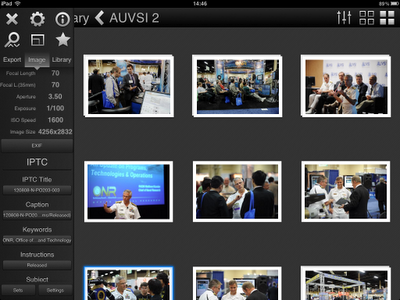120 person group photo with limited time. Nikon D3s with SB900 (camera left) and SB800 (camera right), both controlled with an Nikon SU800 and processed in Lightroom 4.
I'm often asked to shoot large groups of people, mostly at the last minute and usually with few options as to time and location. It's as if all of a sudden it occurred to someone that while all 150 people are gathered at an event in a hotel conference room, about to break for lunch, don't want to leave the property and there is a photographer present, it would be the perfect time to get that group shot they always wanted.
Even under the best of circumstances, with all the planning time possible, photographing large groups is challenging and requires skill, patience and above all leadership.
Below are five tips to increase your success in pulling off that epic large group shot.
1. Take Charge. From the time a group shot is suggested, the requester will be looking to you to make some decisions. Don't panic. Think fast and be sure to set expectations given time and location options, the size of group and what outcome can be expected given all those factors. This is not a time to be shy or quiet. You need to make the announcement and tell the group what you are being asked to do and what you need them to do. Once the process begins, enlist help with moving people, chairs, tables, plants and generally preparing the location. Do your best to make it fun.
2. Scout a location. Unless the sole purpose of this gathering was for a group portrait it is not a good idea, and nearly impossible, to make them move very far from where they are meeting or gathering. For instance, even if a great location exists on another floor or more than a block away, asking over 100 people to take elevators or leave a building is not going to happen. Besides time is a normally a major factor, so find a place that is convenient to where they are and easy to get to. Time is crucial and you want every one arriving around the same time. Ideally the key people should arrive first (see tip 4).
3. It's all about the angle. You have two choices, elevate the group using stairs or bleachers or elevate yourself using a ladder, shooting from a balcony, or if you do have any advanced notice, shooting from a bucket lift. Many hotels or conventions have ladders and bucket lifts available if you talk to the right person. Normally I prefer to elevate the group and then back off a bit so everyone is looking more or less at me from a slightly down angle. When the photographer is elevated people have to look up which can sometimes look awkward. Ideally elevate the group and yourself in order to shoot almost straight on.
4. Arrange and position. This is where you really have to take charge. Arrange the key individuals as if you were shooting a small group portrait. If they are tall or vary greatly in height, getting them to sit might help, in fact using chairs for the first row is a good idea. Once the key individuals are positioned, your foundation is set and then you can direct everyone else can fall in around them. Set your outer limits and make sure taller individuals are to the rear. Some people need to be told they are not tall and while you don't actually call that point out, just start telling them where to stand. Also watch out for the person that wants to hide because they really don't want to be in the photograph. It's your call whether or not you let them get away with it, but make sure that they do not distract from the final portrait.
5. Take a moment. Once this large group is assembled, take a second to relax and just look at them before raising the camera to your eye. Remember you've been running around, giving orders, telling people to move and now you want everyone to just relax, let the stress disappear. Make quick eye contact as you scan the group and remind people that if they can't see you, then it is likely the camera will not see them. Make final adjustments and shoot. And shoot some more, while reminding everyone to look at the camera.
Being asked to shoot last minute large groups is not easy, but if you take charge of the situation and approach with a positive attitude, it will translate to the group and increase your chances of success.
Bonus. The hard part is over so now it is time to have fun. Ask everyone to fold their arms, cheer, indicate that they are number one (make sure they are using their index finger) or just really smile one last time or they can't leave.