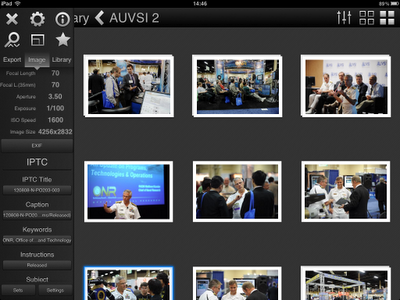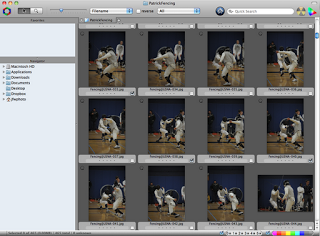I've just finished packing for the Arizona trip and wanted to share what gear I'm taking along and some of my thoughts behind it. I'll break this down into three sections, camera, computer, and accessory.
CAMERA EQUIPMENT:
Nikon D3S, Nikon D700, Fuji X10, 10.5mm, 14-24mm, 24-70mm, 80-200mm, 2x teleconverter, GoPro, SB900, SU800.
I'm taking three cameras, the Nikon D3s and D700, and my new Fuji X10. I thought about not taking the D700 as a second body on this trip since I will primarily be shooting landscapes and didn't think I would need a second body affixed with another lens for quick reaction. In the end however, I thought if something happened to the D3s, the only backup would be the X10 and while I'm learning to really like that camera, it just does not compare to a full frame DSLR in quality.
I'm also bringing an Nikon SB900 in case I need fill flash especially if I'm shooting during the middle of the day.
COMPUTER GEAR:
Apple 15" Powerbook, iPad, LaCie Rugged Mini 1TB hard drive, SanDisk Firewire 800 card reader, Photo Mechanic, Adobe Lightroom 4.0, Photoshop CS4, Verizon MiFi.
The plan of course is to process images during the trip, as well as continue to update this blog, so I'm bringing my 15" Powerbook. Simple work flow will be to offload camera cards each day, copying contents to desktop then backing up to a portable hard drive. I will use Photo Mechanic to rename and caption images, then import into LightRoom 4.0, and finish off in Photoshop CS4.
Other than the laptop, I am also bringing my iPad, along with a camera connection kit, on this trip. And it is not just for entertainment, but for practical purposes. Other than the photo apps that may see some use, I rely on the Sun Seeker app which provides you with sunrise and sunset times, shows a map view of sun direction for each daylight hour and 3D views of the solar path. In fact I've already studied the direction of light during the time and day when I will be in certain locations. Two other non-photo apps I will use on this trip are The Weather Channel app and SkySafari 3.
ACCESSORIES:
Gitzo Series 00 Carbon tripod, Zacuto Z-Finder Pro, PocketWizard Plus, Blackrapid camera strap, battery chargers, mouse, Belkin surge protector, Lexar professional 600x 32GB card, Lexar professional 400x 16GB card (2), SanDisk Extreme 16GB, SanDisk Extreme 2GB, Tenba sandbag,
So far it's been pretty straight forward, but the details are in the accessories. I have two tripods, a Bogen Model #3033 that I've owned since 1986. It is a sturdy, dependable tripod, however it is very heavy and not very compact. The other is a Gitzo Series 00 Carbon 6X with a Arca-Swiss Monoball Z1 ballhead. This is a great tripod for travel and backpacking because it is so light, but my concern is that it may be too lightweight, especially for star photography, so I'm bringing a sandbag to help steady along with hanging my backpack should help.
In order to assist with focus at night and to make sure everything is sharp during the day, I'm bringing a Zacuto Z-Finder Pro 2.5x eyepiece which should give some piece of mind as I shoot. For triggering the camera, I'm going to use a PocketWizard Plus. Perhaps a bit of overkill, but without a cable release, this is the next best thing.
To transport most of the gear, I'm using a Kelty Redwing backpack. Not a photo backpack you say? That's right. I was at REI and looking at backpacks when the Kelty caught my attention. Plenty of room, good support and the right size to also be used on a two to three backpacking trip. As I've mentioned previously, I use Think Tank test drive bags (now called Lens Changers) and pouches to protect my cameras and lens in the bag. The main compartment has a place to hold my laptop and the front portion has room for my iPad, pens, notebook, phone, etc. This pack also has side pouches to stow additional items plus they have a pass through that will allow me to carry a tripod. The final bag will be a Think Tank Change Up Belt Pack. I've mentioned this bag before in my GOING LIGHT(er) post.
I'll carry on most of the camera gear in the Kelty and the Change Up. Things like chargers, cables and of course clothing will all go in my checked bag.
CAMERA EQUIPMENT:
Nikon D3S, Nikon D700, Fuji X10, 10.5mm, 14-24mm, 24-70mm, 80-200mm, 2x teleconverter, GoPro, SB900, SU800.
I'm taking three cameras, the Nikon D3s and D700, and my new Fuji X10. I thought about not taking the D700 as a second body on this trip since I will primarily be shooting landscapes and didn't think I would need a second body affixed with another lens for quick reaction. In the end however, I thought if something happened to the D3s, the only backup would be the X10 and while I'm learning to really like that camera, it just does not compare to a full frame DSLR in quality.
I'm also bringing an Nikon SB900 in case I need fill flash especially if I'm shooting during the middle of the day.
COMPUTER GEAR:
Apple 15" Powerbook, iPad, LaCie Rugged Mini 1TB hard drive, SanDisk Firewire 800 card reader, Photo Mechanic, Adobe Lightroom 4.0, Photoshop CS4, Verizon MiFi.
The plan of course is to process images during the trip, as well as continue to update this blog, so I'm bringing my 15" Powerbook. Simple work flow will be to offload camera cards each day, copying contents to desktop then backing up to a portable hard drive. I will use Photo Mechanic to rename and caption images, then import into LightRoom 4.0, and finish off in Photoshop CS4.
Other than the laptop, I am also bringing my iPad, along with a camera connection kit, on this trip. And it is not just for entertainment, but for practical purposes. Other than the photo apps that may see some use, I rely on the Sun Seeker app which provides you with sunrise and sunset times, shows a map view of sun direction for each daylight hour and 3D views of the solar path. In fact I've already studied the direction of light during the time and day when I will be in certain locations. Two other non-photo apps I will use on this trip are The Weather Channel app and SkySafari 3.
ACCESSORIES:
Gitzo Series 00 Carbon tripod, Zacuto Z-Finder Pro, PocketWizard Plus, Blackrapid camera strap, battery chargers, mouse, Belkin surge protector, Lexar professional 600x 32GB card, Lexar professional 400x 16GB card (2), SanDisk Extreme 16GB, SanDisk Extreme 2GB, Tenba sandbag,
So far it's been pretty straight forward, but the details are in the accessories. I have two tripods, a Bogen Model #3033 that I've owned since 1986. It is a sturdy, dependable tripod, however it is very heavy and not very compact. The other is a Gitzo Series 00 Carbon 6X with a Arca-Swiss Monoball Z1 ballhead. This is a great tripod for travel and backpacking because it is so light, but my concern is that it may be too lightweight, especially for star photography, so I'm bringing a sandbag to help steady along with hanging my backpack should help.
In order to assist with focus at night and to make sure everything is sharp during the day, I'm bringing a Zacuto Z-Finder Pro 2.5x eyepiece which should give some piece of mind as I shoot. For triggering the camera, I'm going to use a PocketWizard Plus. Perhaps a bit of overkill, but without a cable release, this is the next best thing.
To transport most of the gear, I'm using a Kelty Redwing backpack. Not a photo backpack you say? That's right. I was at REI and looking at backpacks when the Kelty caught my attention. Plenty of room, good support and the right size to also be used on a two to three backpacking trip. As I've mentioned previously, I use Think Tank test drive bags (now called Lens Changers) and pouches to protect my cameras and lens in the bag. The main compartment has a place to hold my laptop and the front portion has room for my iPad, pens, notebook, phone, etc. This pack also has side pouches to stow additional items plus they have a pass through that will allow me to carry a tripod. The final bag will be a Think Tank Change Up Belt Pack. I've mentioned this bag before in my GOING LIGHT(er) post.
I'll carry on most of the camera gear in the Kelty and the Change Up. Things like chargers, cables and of course clothing will all go in my checked bag.